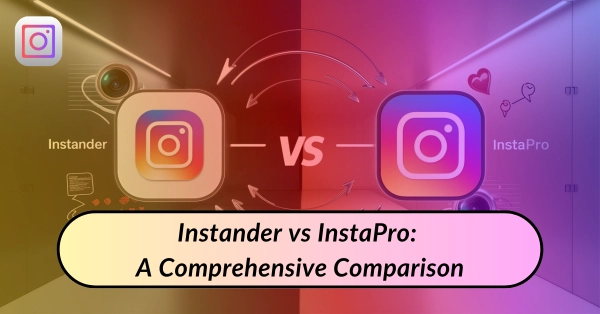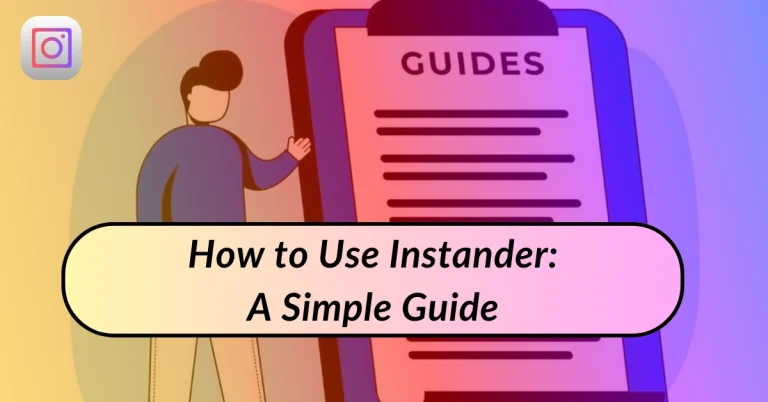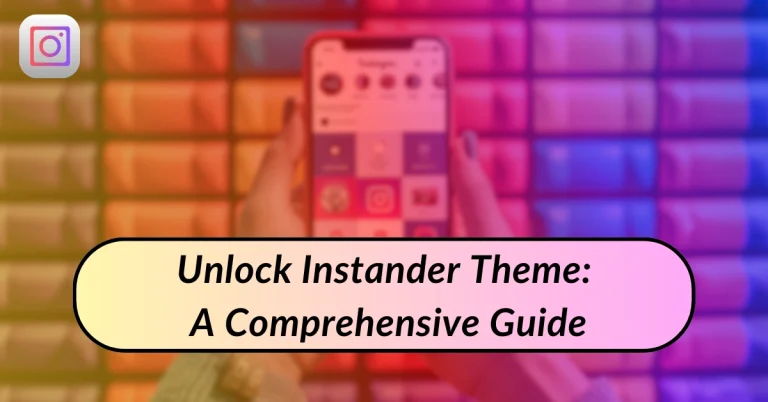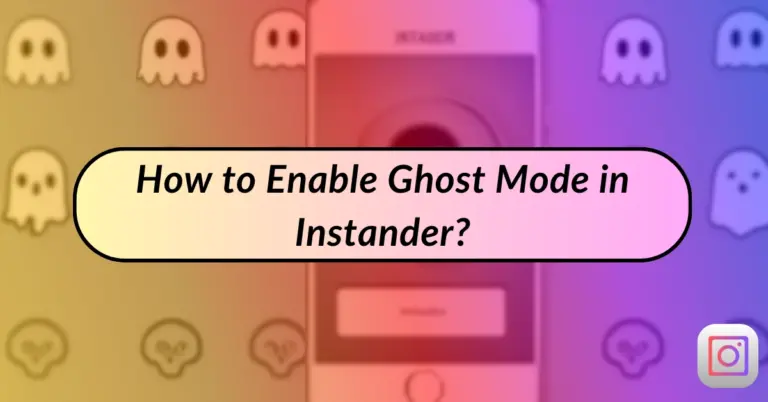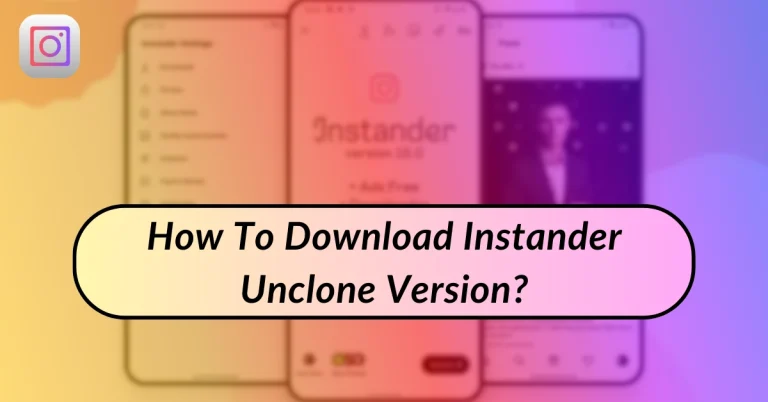Instander vs InstaPro: A Comprehensive Comparison
In today’s digital age, social media platforms are integral to our daily lives. Instagram, one of the most popular platforms, continuously evolves to enhance user experience. However, some users seek additional features and customization options not provided by the official app. This demand has led to the creation of modified versions of Instagram, such as Instander and InstaPro. These mods offer a range of features that cater to the needs of power users. In this article, I’ll delve into a detailed comparison of Instander vs InstaPro, exploring their features, benefits, and potential drawbacks to help you decide which one is right for you.
What is Instander?
Instander is a modified version of Instagram that provides users with a suite of additional features not available in the official app. It enhances the Instagram experience by offering features like ad-free browsing, improved privacy controls, and advanced media downloading capabilities. Let’s take a closer look at some of its key features.
Key Features of Instander
- Ad-Free Experience: Enjoy Instagram without intrusive ads interrupting your browsing.
- Media Downloads: Easily download photos, videos, and stories directly to your device.
- Privacy Enhancements: View stories anonymously, disable read receipts in DMs, and hide your online status.
- Improved Performance: Experience faster loading times and smoother navigation.
- Customization Options: Tailor the app’s appearance and functionality to suit your preferences.
- Disable Reels: Instander allows users to disable reels from the Developer Mode settings.
What is InstaPro?
InstaPro is another popular Instagram mod that aims to enhance user experience by adding a variety of advanced features. Like Instander, it offers an ad-free environment and additional privacy settings, among other enhancements. Here are some of the standout features of InstaPro.
Key Features of InstaPro
- Ad-Free Browsing: Eliminate ads for a cleaner browsing experience.
- Media Download: Save photos, videos, and stories with ease.
- Privacy Controls: Hide view status on stories, disable typing indicators, and more.
- Enhanced Media Quality: Upload photos and videos without compression to maintain quality.
- Additional Customization: Customize the app’s UI and functionality to your liking.
Instander vs InstaPro: Feature Comparison
To provide a clearer picture of how Instander and InstaPro stack up against each other, I’ve compiled a comparison table highlighting their key features.
| Feature | Instander | InstaPro |
| Ad-Free Experience | Yes | Yes |
| Media Download | Yes | Yes |
| Privacy Enhancements | Advanced | Advanced |
| Media Quality | Standard | Enhanced |
| Customization | Extensive | Extensive |
| Performance | Optimized | Optimized |
| Story Controls | Anonymously view stories | Anonymously view stories |
| DM Controls | Hide read receipts, online status | Hide typing indicators, read receipts |
| User Interface | Customizable | Customizable |
User Experience and Interface
Both Instander and InstaPro offer a user-friendly interface with easy navigation. However, the degree of customization available can vary, allowing users to personalize their Instagram experience to a greater extent than the official app.
Instander User Experience
Instander’s interface is designed to be intuitive, providing users with easy access to enhanced features. The customization options allow you to tweak the app’s appearance and functionality, making it a favorite among users who value a tailored social media experience.
InstaPro User Experience
InstaPro also prioritizes user customization and ease of use. Its enhanced media quality and advanced privacy settings make it a strong contender for users who want more control over their Instagram interactions and content.
Privacy and Security
When using modified apps, privacy and security are paramount concerns. Both Instander and InstaPro offer enhanced privacy features, but it’s important to understand the implications of using third-party apps.
Instander Privacy Features
- Anonymously View Stories: Browse stories without notifying the uploader.
- Disable Read Receipts: Prevent others from knowing when you’ve read their messages.
- Hide Online Status: Keep your activity status private.
InstaPro Privacy Features
- Hide View Status: Similar to Instander, view stories anonymously.
- Disable Typing Indicators: Prevent others from seeing when you’re typing a message.
- Hide Read Receipts: Similar functionality to Instander for message privacy.
Performance and Stability
Performance is a critical aspect of any app, especially for social media platforms where real-time interactions are essential. Both Instander and InstaPro are optimized for smooth performance, but user experiences may vary.
Instander Performance
Instander is known for its optimized performance, offering faster load times and reduced lag. Users report a seamless browsing experience, even when using advanced features.
InstaPro Performance
InstaPro also delivers impressive performance, with quick loading times and smooth navigation. The app’s ability to maintain high media quality without compromising performance is a notable advantage.
Pros and Cons
Instander Pros
- Ad-free browsing enhances user experience.
- Extensive privacy controls for better user security.
- Customization options allow for a personalized experience.
- Smooth and optimized performance.
Instander Cons
- As a third-party app, it may pose security risks.
- Updates may not be as frequent as the official app.
InstaPro Pros
- High-quality media uploads maintain content quality.
- Comprehensive privacy features for secure browsing.
- Customizable interface for a tailored experience.
- Reliable performance with minimal lag.
InstaPro Cons
- Potential security risks associated with third-party apps.
- Dependency on developers for regular updates.
Which One Should You Choose?
Choosing between Instander and InstaPro depends on your specific needs and preferences. If you prioritize media quality and comprehensive privacy controls, InstaPro might be the better choice. On the other hand, if you value a highly customizable interface and optimized performance, Instander could be more suitable.
FAQs
What are the main differences between Instander and InstaPro?
Instander focuses on optimized performance and extensive customization options, while InstaPro emphasizes high-quality media uploads and comprehensive privacy features.
Are Instander and InstaPro safe to use?
While both apps offer enhanced features, they are third-party mods, which can pose security risks. It’s important to download them from reputable sources and be cautious of potential vulnerabilities.
Can I use Instander or InstaPro alongside the official Instagram app?
Yes, you can use these mods alongside the official app. However, using multiple versions may lead to conflicts or issues, so it’s advisable to choose one that best meets your needs.
Conclusion
Instander and InstaPro both offer a range of features that enhance the Instagram experience beyond what the official app provides. Whether you choose Instander for its optimized performance and customization or InstaPro for its high-quality media and privacy controls, both mods cater to the needs of power users seeking more from their Instagram interactions. As always, ensure you download these apps from trusted sources to safeguard your privacy and security.