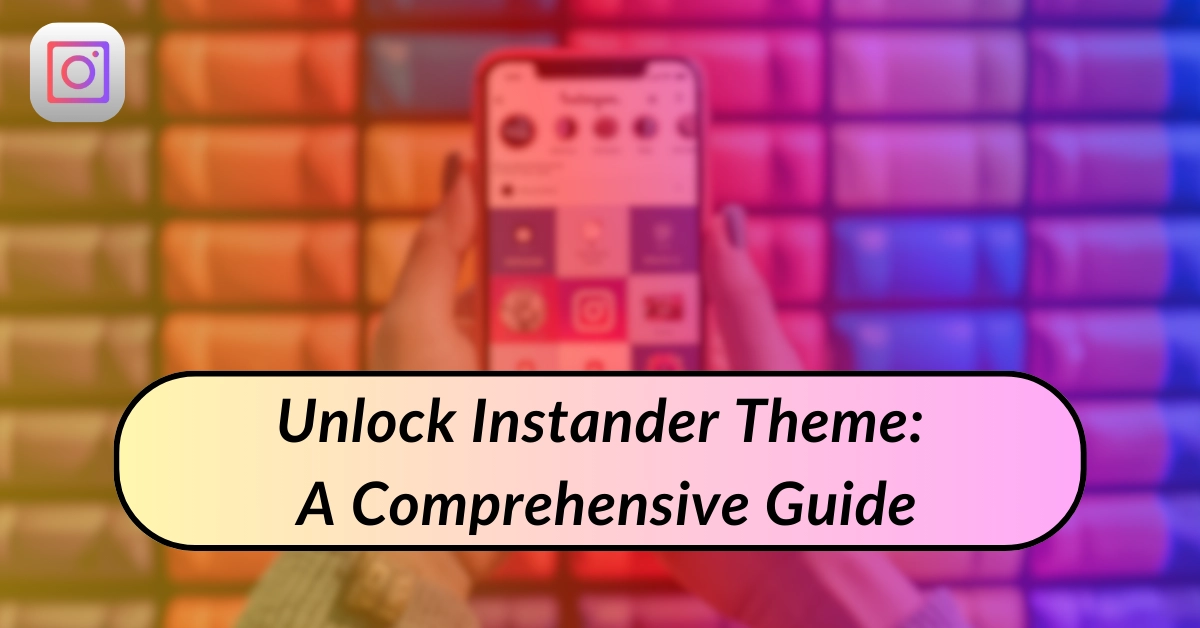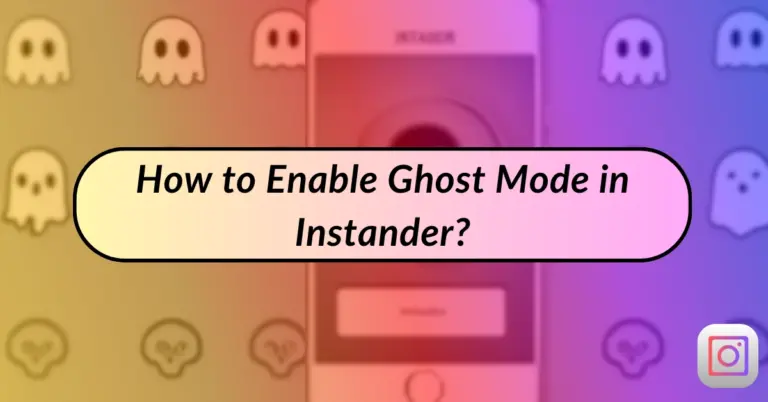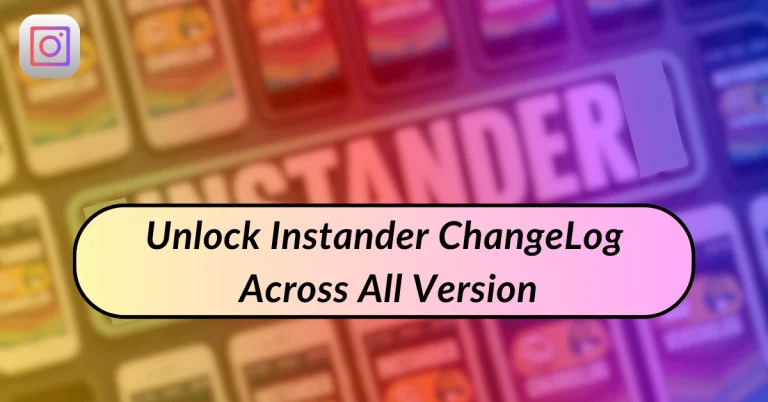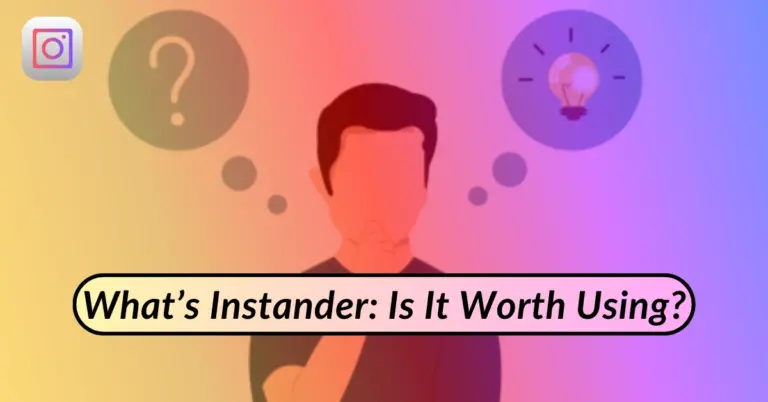Unlock Instander Theme: A Comprehensive Guide
Instander is the Modded version of Instagram with a lot of features, these features allow users to customize the app according to their needs. If you are getting bored with the regular theme of Instander and want to change the appearance of Instander?
Then you are in the right place. I am going to write a comprehensive guide on the Instander theme. Themes play a major role in the appearance of the application. It can increase your experience with a visually appealing interface.
What Is Instander APK?
Instander APK is the modded version of Instagram. Instagram is a popular social media platform worldwide. Instagram has limited features due to which users are unable to enjoy their social life according to their taste. But Instander has all the missing features of Instagram which can be the basic need of any user.
With Instander you can download high-quality images, videos, and reels. Where Ghost mode allows users to stay anonymous in different activities, Users can change the appearance of the Instander with themes. There are many other Instander Features that can enhance the user’s experience.
What Is The Importance Of Instander Theme?
Instander theme plays a vital role in the audience of Instander users. Because themes are designed to increase user engagement by giving them a new look to the app.
Whether these are the color schemes or the other elements in the theme that give the app a whole new aesthetic look, help the user to bring out his artwork and show creativity in posts and feeds.
How To Activate Instander Theme?
To activate the Instander theme you have to follow the given points:
1. Download and install Instander Version 17.2 from the provided link.
2. Open the Instander App once installation is complete.
3. Log in using your Instagram credentials.
4. Upon logging in, tap on the icon of your profile located in the bottom right corner.
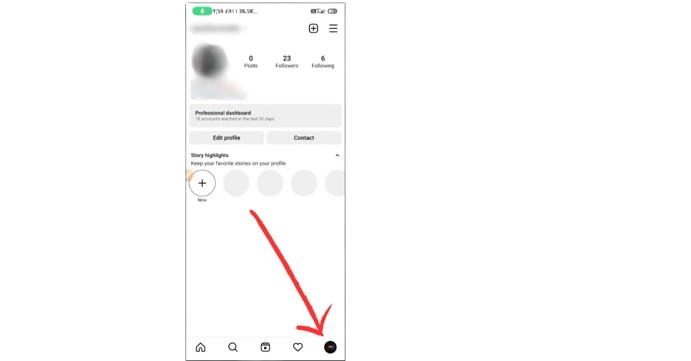
5. Next, click on the three-line menu bar situated in the top right corner of your profile section.
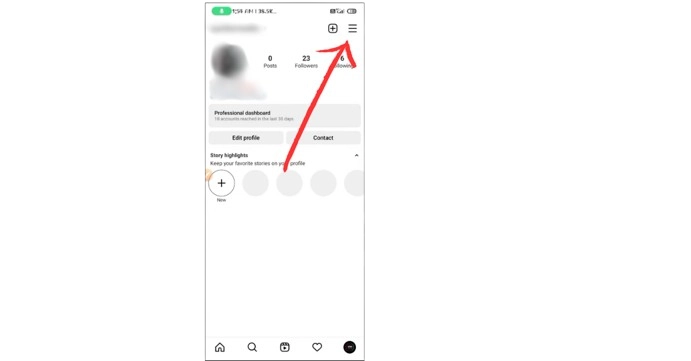
6. Select “Instander Settings” from the options that appear.
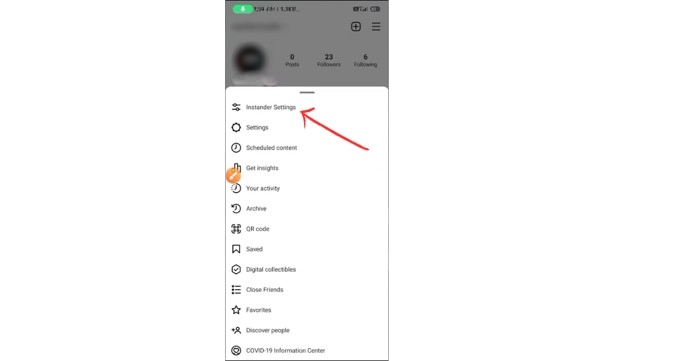
7. Choose the “Feed & Stories” option from the settings menu.
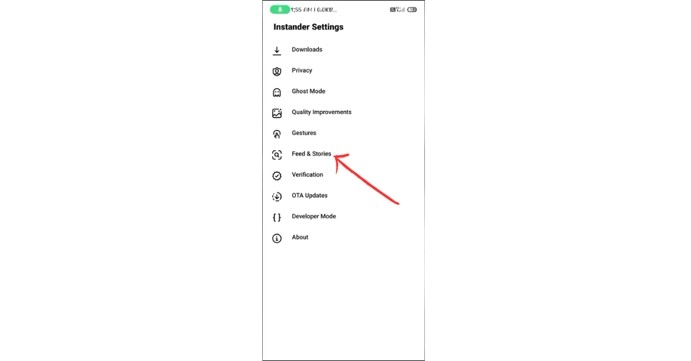
8. Locate the “Monet Theme” option within this section.
9. Activate the theme by toggling the button to the ‘on‘ position.
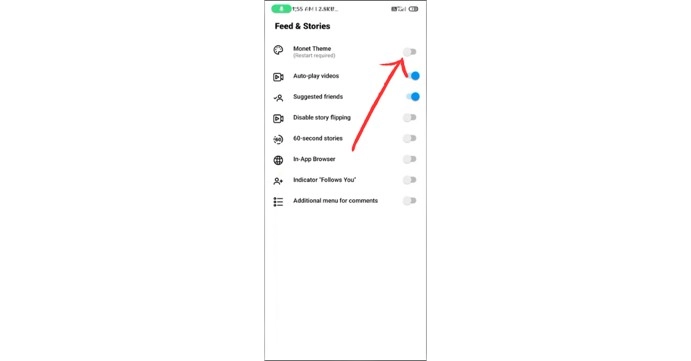
10. Allow the app a moment to restart automatically after activating the theme.
11. Upon restart, observe the new interface of Instander with its distinctive color scheme.
What Are The Advantages of Using Instander Theme?
Instander themes have several benefits over Instagram. The main benefit is that it enhances the visual experience of Instander for the users. Also, the user can customize the Instander app according to their need along with the theme.
With the Instander theme users can truly personalize their Instagram experience and stand out from the crowd.
How To Install Instander APK?
Follow are the easy steps to Install Instander APK, just follow the given steps one by one then you can also enjoy this amazing app
- Enable downloading from unknown sources in your phone’s settings.
- Choose the version of Instander you want to install (Unclone or Clone) and download the APK file. (download v17.2 if you want to use Monet Theme.)
- Locate the downloaded APK file in File Explorer and tap on it to start the installation process.
- Follow the on-screen instructions to complete the installation.
- After installation, log in to the application and grant necessary permissions, such as access to storage and camera.
- You’re now ready to use the modified version of Instagram with Instander.
Conclusion
Embrace Instander themes and open the world of possibilities to elevate your social media presence and express yourself in ways that were previously limited by Instagram features. I have covered all the related information regarding the Instander theme in this article. If you have any queries related to the Instander theme contact me, I would love to answer them.