How to Use Instander: A Simple Guide
Are you ready to transform your Instagram experience into something truly extraordinary? Say hello to Instander today. If you’re an Instagram fan, you’re going to love Instander. It’s an APK version of Instagram with some cool additional features that make your social media experience even better.
From ghost mode to developer mode, Instander offers unique features that set it apart. Let’s get into how you can use Instander and get amazing features.
About Instander APK
Instander is known as an enhanced and modified version of Instagram. You can use Instander to enjoy all those features which are not available in Instagram.
Customize its appearance, enjoy advanced privacy settings, and effortlessly download media. It operates smoothly on your smartphone, akin to Instagram. Mastering Instander can significantly amplify your social media experience.
Instander developers always working on their apps to maintain the security and privacy of users. The latest versions of Instander are available, providing the best user experience.
How to Install And Use Instander?
To use Instander download Instander onto your device. Visit bestinstander and download the latest Instander APK.
Find the APK file in your downloads folder and proceed with the installation, ensuring your device is set to accept installations from third-party sources. Once installed, you’re ready to dive into the Instander experience.
Activating Your Instander Account
Run the Instander app and either put your existing Instagram credentials or sign up through Instander. You’re now part of the Instander community! Feel free to like posts, engage in direct messaging, and utilize enhanced story-uploading features.
Exploring Instander
The Instander interface will immediately feel familiar, closely resembling Instagram’s design. Take a moment to go through and familiarize yourself with the diverse icons and features in Instander
The interface is developed for ease of use, providing a smooth transition for Instander users.
Saving Media on Instander
Instander provides the convenience of downloading and saving your favorite Instagram photos and videos. Look for the three-dot menu, similar to Instagram’s, and select the download option for the media you wish to keep.
Ad-Free Experience in Instander
To eliminate ads, enter the settings menu in Instander, enable “Developer mode” and follow the steps to update “Get MobileConfig.” A quick app restart after these steps will remove ads from your experience.
Privacy with Ghost Mode
Instander’s ghost mode enhances your privacy by allowing you to conceal your activity, such as viewing stories or the status of messages. Change these settings to what you like in the app’s privacy options.
Enhancing Media Quality
Instander offers settings to prevent the usual compression of media files seen on social platforms, ensuring your uploads remain high quality. Access the app settings and select the quality improvement options to enhance your media uploads.
Fixing Issues
Should you encounter any issues, restarting the app or your device is often the quickest fix. For more complex problems, consult Instander’s guide on troubleshooting common issues.
How Does Instander Work?
Core Functionality
At its core, Instander operates much like the standard Instagram app. Users can browse their feeds, post photos and videos, like and comment on posts, and interact with others through direct messages.
The main difference is in the bonus features that Instander includes, which are not found in the official app.
Instander works by using the Instagram API (Application Programming Interface) to interact with Instagram’s servers.
However, it modifies the app’s code to unlock the abovementioned features. Users need to download and install the Instander APK (Android Package Kit) from a reliable source.
Safety and Considerations
While Instander offers enticing features, you ought to consider the possible risks of using modified apps.
These include privacy concerns, the possibility of account suspension by Instagram for using unofficial software, and the risk of downloading malware if the APK is obtained from an unreliable source.
Final Thoughts
Instander offers a unique and enriched Instagram experience. Download it, explore its world of features, and elevate your Instagram presence. Keep your privacy on Instander and enjoy the enhanced world of Instagram with Instander.
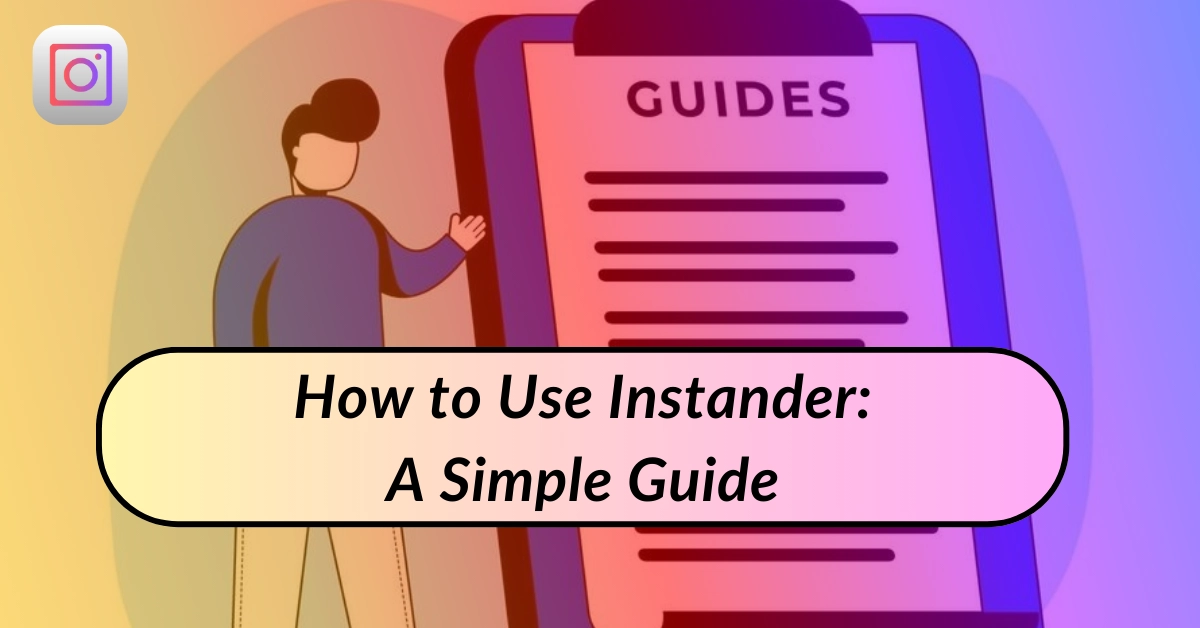

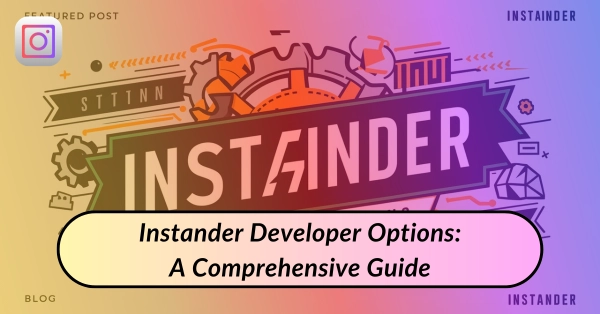
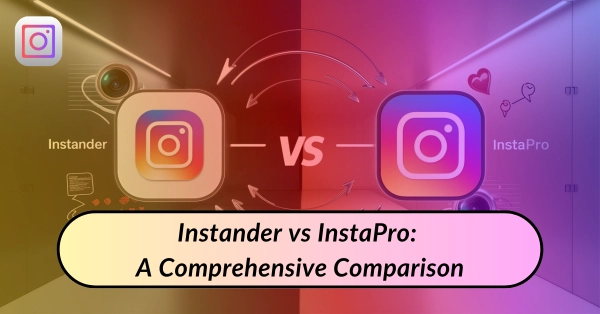


![Instander iOS Emoji and Font [2024] 7 Instander-iOS-Emoji-and-Font](https://bestinstander.com/wp-content/uploads/2024/04/Instander-iOS-Emoji-Apk-instander-Font--768x402.webp)