How to Enable Instander Ghost Mode
Hey, Instander fans! I hope everyone’s well. If you are still unaware of ghost mode in Instander, you are definitely missing something amazing. In this blog, I will be revealing how you can enable Instander Ghost Mode without being seen. Stick with me, and I’ll guide you step by step.
What is Instander Ghost Mode?
Instander comes with a cool feature of Ghost mode that you can’t find on regular Instagram. It lets you explore content on Instander all without anyone knowing it’s you.
Imagine being able to check out stories, messages, and more, all while staying completely invisible. It’s the ultimate way to enjoy Instagram on your terms, secretly, and with a touch of mystery.
Here are some amazing Instander ghost mode features:
Keep It A Secret When You’re Typing
Ever wanted to take your time replying without someone watching your every move? With this feature, you can type out your messages at your own pace. No more pressure from that “typing…” notification.
Don’t Let Others Know You’ve Seen Their Messages
Want to hide the read receipts of messages? Yes, please! This feature is perfect for those times when you want to read a message but aren’t ready to reply. It keeps your “seen” status invisible, giving you the freedom to respond when you’re ready.
Watch Stories Without Anyone Finding Out
Imagine being able to see what your friends are up to without them knowing. That’s what this Instander feature is all about. You could catch up on all of the stories you’ve missed, in total secret.
Check Out Live Videos in Incognito Mode
This cool feature lets you join live videos without announcing your presence. It’s perfect for when you want to see what’s happening live but prefer to stay under the radar. Enjoy live content without leaving a trace.
Keep Your Location Hidden
Want to keep your whereabouts a mystery? This feature makes it possible. Whether you’re exploring a new spot or just prefer to keep your location private, you can do so easily. It’s all about getting your control over your account.
This is not the only feature available in Instander, there are many other Instander Features that make it worth installing because it enhances the user experience.
How To Enable Instander Ghost Mode?
Turning on Instander Ghost Mode is super easy and lets you enjoy the app without leaving a trace. Here’s how you could do it:
Step 1: Open the App
First things first, grab your phone, whether it’s an iPhone or an Android, and tap on the Instander app icon to open it.
Step 2: Long Press the Home Icon
Once you’re in the app, find the home icon at the bottom. Press and keep holding it down for around 3 seconds.
Step 3: Choose Your Setting
After the short wait, you’ll see two options pop up: “developer” and “instander settings.” You’re getting closer to going incognito!
Step 4: Enter Instander Settings
Tap on “Instander settings” to dive into the world of customization. Here, you’re looking for a special feature “Ghost mode.”
Step 5: Activate Ghost Mode
Found it? Great! Now, tap on “Ghost mode.” You’ll see all the options that let you become invisible on the app. This is where you can turn on Ghost Mode and adjust it just the way you like.
Step 6: Customize Your Experience
Now that you’re in the Ghost Mode settings, you can switch it on or tweak the settings to fit what you need. Whether you want to lurk unseen or just keep some activities private, you’re all set to go!
Final Thoughts
That’s how you switch on Instander Ghost Mode and start enjoying all its sneaky features. Whether you want to read messages without pressure, watch stories on the down low, or keep your location a secret, Instander Ghost Mode has got you covered.
It’s all about making your Instander experience more private and enjoyable, on your own terms. Go ahead, give it a try, and see how it changes the way you use Instander. Happy ghosting!
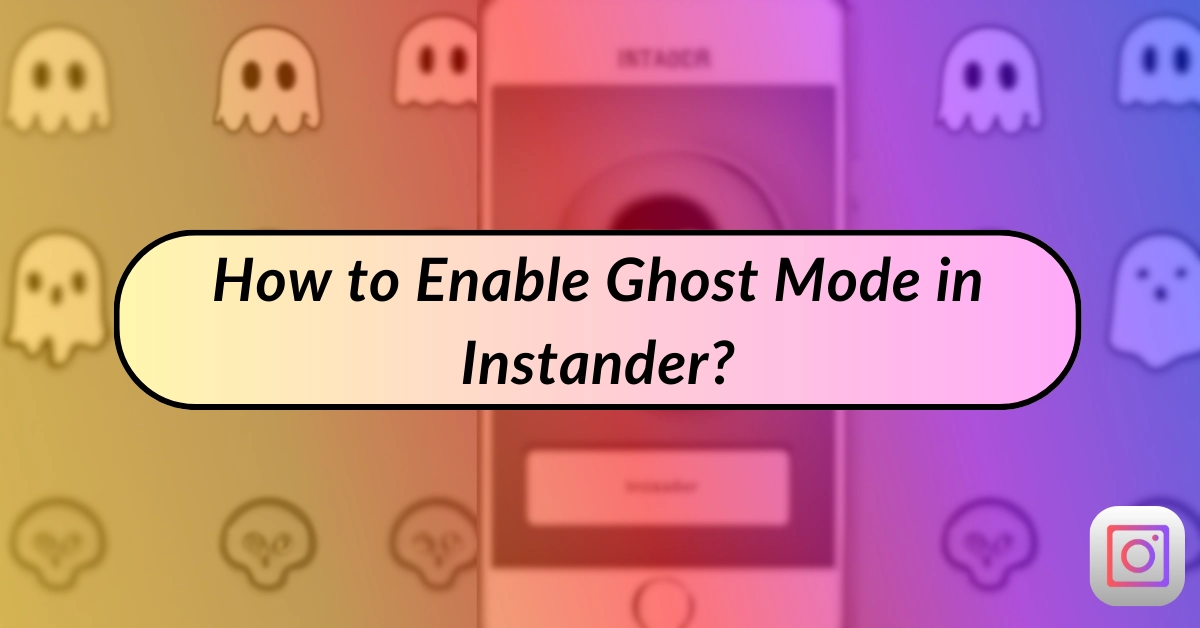

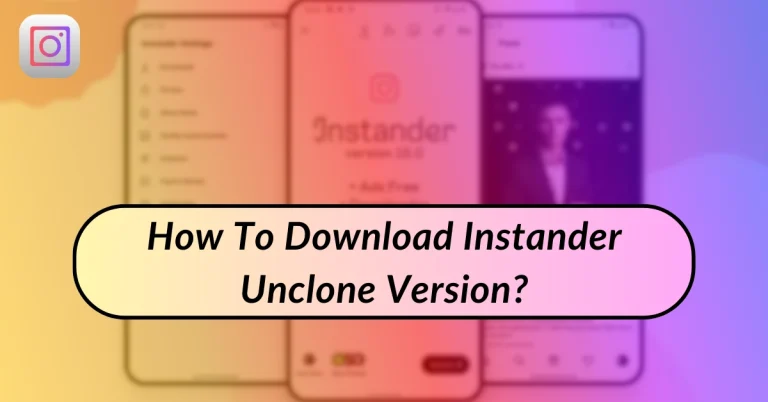


![Instander iOS Emoji and Font [2024] 6 Instander-iOS-Emoji-and-Font](https://bestinstander.com/wp-content/uploads/2024/04/Instander-iOS-Emoji-Apk-instander-Font--768x402.webp)
